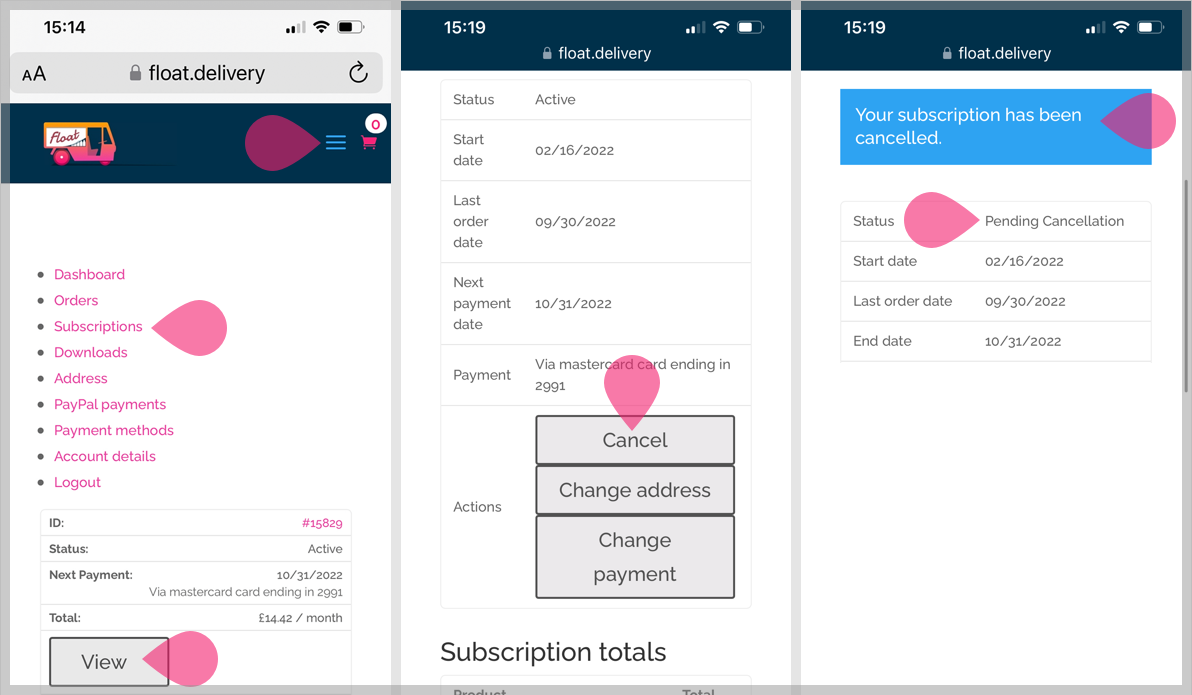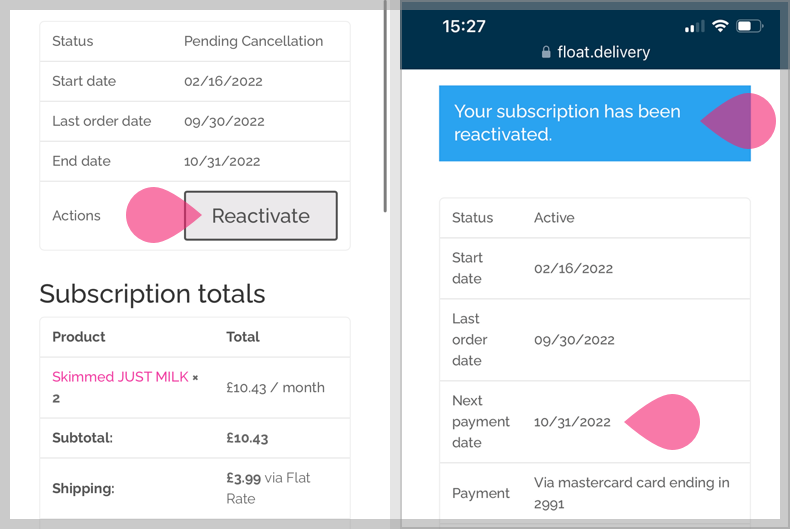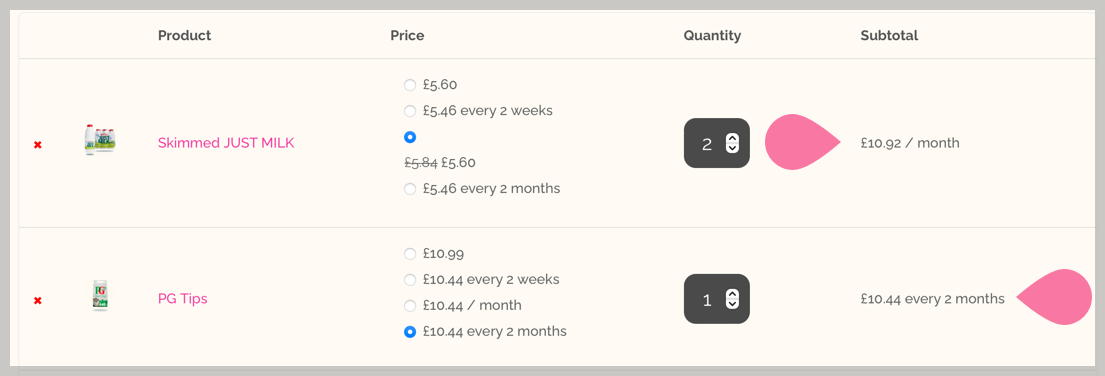Managing your subscription
We often get our regular customers asking us how to pause, delay or edit their orders. Here’s your cheat sheet, so pause, reactivate and edit your subscription.
Pause your subscription
Say you’re going on holiday for a few weeks and aren’t going to be at home or you just have enough milk to be going on with.
- Login to My Account, then go to Subscriptions and click View.
- Click the Cancel button. We know this feels counter intuitive.
- Once you’ve done this you will a banner saying ‘Your subscription has been cancelled.’ and there will be no ‘Next payment date’ displayed.
- You will see End date after which your subscription will be fully cancelled. If you do not reactivate by this date, you can easily create another subscription in the shop as normal.
Reactivate your subscription
When you are ready to restart your subscription
- Ensure you are logged in to My Account, then go to Subscriptions and click View.
- Click the Reactivate button.
- Once you’ve done this you will a banner saying ‘Your subscription has been reactivated.’ and you will also see a ‘Next payment date’ displayed.
Add, delete or edit your subscription quantities or products
The easiest way to change the products or quantities in your subscription is to cancel your current subscription and create a new one.
- Find your subscription in your account
- Click the Cancel subscription. Ensure there is no next payment date.
- Go to the shop and create a new subscription.
What if I want products at different regular intervals?
It is possible to have Skimmed JUST MILK every month and a pack of Yorkshire Tea every 2 months.
- If you want to add to an existing subscription, it’s quickest to just cancel it and start again in the shop.
- In the shop just add the products you want with the frequency you need each product. We take care of the rest.
Create your regular order
We deliver lactose free milk, skimmed and semi skimmed and other groceries straight to your door, as often as you need it.
“I save over £53 a month by buying from float. I also am glad I don’t have to carry home from the supermarket. Thank you float.delivery“
Float fan – Louise C – 5 star product review